Editor's review
This tool is for copying and creating backup of Blu-ray discs.
Blu-ray copy software lets users copy and backup Blu-ray discs. It lets you copy a Blu-ray Disc to Blu-ray ISO file, so that you can enjoy the Blu-ray movie on your computer. It is possible to burn any Blu-ray disc and file to a blank BD. This tool supports burning/cloning any Blu-ray disc from a Blu-ray drive to a blank BD directly. Cloning a Blu-ray movie from computer hard drive to a blank Blu-ray disc is also possible. Burn Blu-ray ISO file to a blank Blu-ray Disc with a virtual drive. It is possible to burn an ISO file of a Blu-ray movie from hard drive to a blank Blu-ray disc. Copying of Blu-ray discs to hard drive as BDMV folder is available. This makes it possible to stream the m2ts file to some players. Copying to a network drive is also possible. Any of these copying operations does not affect the quality that was available in the source.
When duplicating, it is possible to remove the copy protection schemes. This includes copy protection through region codes, and layers of digital rights management (DRM), including HDCP, AACS, BD+ and BD-ROM Mark. Magic Blu-ray Copy can also handle the recent MKB v25 copy protection. Copying in the “main movie” mode lets you drop the extraneous material like the extra audio and subtitle tracks, previews, trailers, etc. The application works quite fast. It is compatible with Windows up to version 8. This is a very good product. If you are looking for a similar solution, you should try it in your exact workflow.


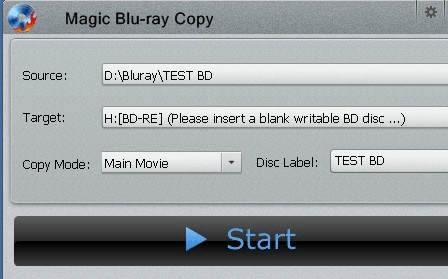
User comments